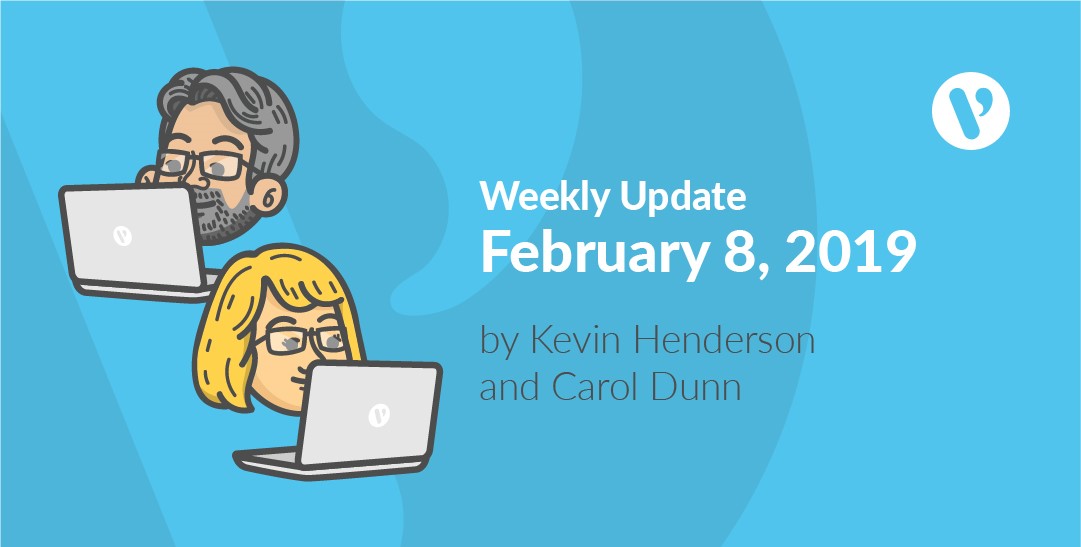Clean Out Your Computer Day
Want to work better and faster? Of course you do!
Cleaning out your computer can help you accomplish this. Deleting unnecessary files and uninstalling unused applications can make your computer run faster, and getting organized by sorting your folders can make files easier to find and save time, and as a result help you to work better and more productively. A clean computer is also less likely to make you sick!
Monday is Clean Out Your Computer Day and to mark the occasion, we’re encouraging all Velsoftians to take a bit of time to give some attention to their computers.
With the help of our awesome IT team, we’ve put together a check list to help carry out this task.
We’re focusing on some general guidelines for two main areas of the computer — the inside and the outside.
Exterior
Before tackling any cleaning of the physical components of your computer, make sure to turn it off and unplug it, then hold down the power button for 10 seconds to release any leftover power running through the system.
Start with turning your keyboard upside down and gently shaking out any crumbs or dirt. A can of compressed air can also be used to get this dirt out from between the keys, or you can run the sticky side of a Post-it note alongside the keys to dislodge crumbs.
Next, wipe the keyboard with disinfecting wipes, or a cloth or Q-tip with a small amount of isopropyl rubbing alcohol. Don’t forget to wipe down your mouse as well — top and bottom. Headsets can also be cleaned in the same manner.
After the keyboard, mouse, and headset are clean, turn your attention to your monitor(s). Use a special monitor cleaning wipe or a soft cloth lightly moistened with water. Don’t spray anything directly on the screen, and don’t use a scented cleaner or glass cleaner.
If the vents and ports of your computer tower or laptop look like they’re clogged with dust, use a can of compressed air to remove any unwanted build-up.
Interior
Here’s a list of things to do to tidy the insides of your computer:
- Delete programs you no longer use
- Defragment your hard drive (See instructions at: https://www.laptopmag.com/articles/defragment-hard-drive-windows)
- Remove old files (drag them into the recycle bin)
- Organize folders (think about how you want to search, invent a file-naming system, make sub-folders)
- Get rid of icons and shortcuts on desktop that you don’t use
- Clean out your downloads folder
- Email (delete messages you no longer need, archive ones you want to keep)
- Empty the recycle bin
- Clean your cache, clear temporary internet files and internet history, and delete cookies (Here is how to delete this information on the three most used browsers.
While most Velsoftians use cloud-based storage, it never hurts to back up files on your computer. It’s also a good idea to guard against viruses and update software.
At home, this is also a good time to back up files on your personal computer, and perform the same cleaning tasks as listed above.
Happy Clean Out Your Computer Day!
What’s in the Pipeline
- Dylan is creating graphics for custom and internal customers.
- Ben is working on custom projects.
- Jan is working on CA course components and eLearning QA.
- Carol is writing blogs, editing new courses, and updating older courses.
- Sydney is creating custom eLearning courses and working on custom projects.
Course Count
Courses released this month:
Online Tools for Small Business
Here is the official count of courses for both courseware and eLearning:
| Computer | SoftSkills | Total Courses | |
| Courseware | 289 | 178 | 467 |
| eLearning | 941 | 177 | 1118 |
Computer bits and bytes
- The first electronic computer ENIAC weighed more than 27 tons and its footprint was 1,800 square feet.
- TYPEWRITER is the longest word that you can write using the letters only on one row of the keyboard.
- Doug Engelbart invented the first computer mouse around 1964, and it was made of wood.
- More than 5,000 new computer viruses are released every month.
- If there was a computer as powerful as the human brain, it would be able to do 38,000 trillion operations per second and hold more than 3,580 terabytes of memory.
- An average person normally blinks 20 times a minute, but when using a computer, blinks only seven times a minute.
- The first ever hard disk drive was made in 1979, and could hold only 5MB of data.
- The first 1GB hard disk drive, which was announced in 1980, weighed about 550 pounds, and cost $40,000.
- More than 80 per cent of the emails sent daily are spams.
- A group of 12 engineers designed IBM PC and they were known as “The Dirty Dozen”.
- The original name of Windows was Interface Manager.
- The first microprocessor created by Intel was the 4004. It was designed for a calculator.
- The IBM 5120 from 1980 was the heaviest desktop computer ever made. It weighed about 105 pounds, not including the 130-pound external floppy drive.
- The Genesis Device demonstration video in Star Trek II: The Wrath of Khan was the first entirely computer-generated movie sequence in the history of cinema.
Source: http://www.incrediblelab.com/interesting-computer-facts/