Adding a Personal Note in Skype for Business
Uncategorized
0
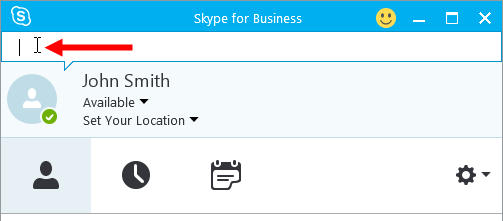
Inside of this text box you can type a message.
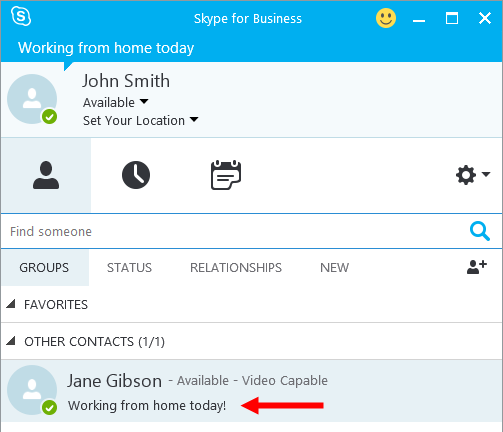 Once you are done, press the Enter key on your keyboard to apply it:
Once you are done, press the Enter key on your keyboard to apply it:
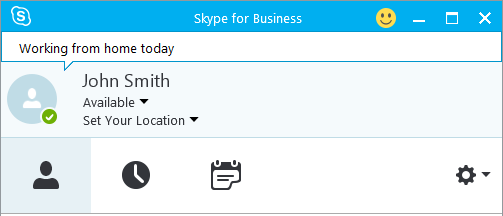
Now everyone who has you as a contact will see this note displayed just below your name in their Contacts list.
To remove a personal note, click inside of the same text box and press Backspace until all of the text is gone and press Enter. The text inside of this box will revert back to the default placeholder text.
There you go. A simple way to let the world, or at least the slice of it that has you as a contact, know what you are up to with just a glance.
This is an excerpt from Velsoft’s Skype for Business computer skills course. To learn more about this course, click here.