Communicate more efficiently with Microsoft Teams
Trying to decide whether you need a chat-based collaboration tool for your office?
Also called group chat, collaborative business chat, workstream collaboration tools, workplace application messaging, team messaging or digital workspace, these platforms are designed to provide an easier way for groups of people to work together.
Some of the more popular offerings include Slack, HipChat, Google Hangouts, Workplace by Facebook, and Microsoft Teams.
Microsoft Teams provides a collaborative, cloud-based workspace where Office 365 users can send messages, share files, and more. The platform helps groups communicate and collaborate in a more cohesive way than through group emails and various file sharing services.
The idea is that real-time discussions and coherent conversations leads to more efficient communication than what can be achieved with group email messages where replies can be difficult to follow.
With Teams, discussion is streamlined, and all of the information regarding a project can be found in one place, also leading to greater efficiency, easier searches and less chance of material getting lost.
Teams was designed with the belief that users want fewer windows open on their desktops, and to that end, Word, Excel, PowerPoint, SharePoint, OneNote, Planner, Power BI and Delve are all integrated into it.
The concept is that all tasks are done in a continual chat mode — working on documents, spreadsheets, and presentations in real time while collaborating with co-workers — without having to switch back and forth between applications, which should save time and increase productivity.
If you choose to use a chat-based collaboration tool and Microsoft Teams is your selection, Velsoft’s Microsoft Teams course can help you learn how to achieve more meaningful collaboration in the workplace with lessons in how to use, customize and post messages in channels, how to use the wiki, chat and meetings, how to manage files, and how to add apps and bots, plus more.
Have a look here.