How to choose the right productivity suite for your office
If you’re looking for a recommendation about which office productivity suite to use, you won’t find it here.
Why? I’m not an expert in computers or software. But what I can tell you is that I’ve read a lot of articles and blogs about productivity suites, and here’s what I discovered.
Office productivity suites are groups of computer programs that usually include three main components — a word processor, a spreadsheet creator, and a presentation creator — accessible by launching one main application. With a suite of these applications, you can create documents, presentations, spreadsheets and other files.
Data can be shared among the programs, and the advantage of using a software suite is the compatibility and integration between them, because they’re designed to work together.
Productivity suites can also include other features, such as file storage, and software for collaboration and communication software such as a mail app. For example, Google’s G Suite is comprised of Gmail, Google Drive, Google Docs, Google Sheets, Google Slides, Google Calendar, and more.
Other popular productivity suites are Microsoft’s Office 365, Apple’s iwork, LibreOffice, Zoho Workplace, and Quip.
In an article on www.computer.howstuffworks.com, writer Jonathan Strickland notes that a better name might be facilitation software.
Which one to choose depends on your needs, as a small business will have different requirements from a large corporation.
First, do a needs analysis of what you will use the suite for, and what employees may prefer, i.e. they may already be familiar with using certain products.
Then do research into the features of the suites. Consider reliability, mobile applications, security, IT support, compatibility, price, storage space in the cloud, offline capabilities, and ease of use.
Once you weigh the options and decide which suite of products is right for your organization, if that choice is G Suite — Google’s online-only office productivity suite — think about getting the most out of that new software with a course that teaches you how to use it.
Velsoft offers two G Suite workshops.
The first part of the course, G Suite Create, is intended to help all novice G Suite users get up to speed quickly. It covers how to log into a G Suite account, use Google Drive, create documents in Google Docs, work with data in Google Sheets, and create presentations in Google Slides.
The second part of Velsoft’s G Suite course — G Suite Connect and Access — will help users become comfortable sending, receiving, and managing their email in Gmail; organizing their schedules in Google Calendar, creating and managing forms in Google Forms; communicating effectively with Google Hangouts; and managing their social presence in Google Plus.
Doing your homework before purchasing any productivity suite is crucial, because once you start using one, switching to another can be difficult, as information can be lost and employees have to learn a whole new system. Happy researching!