How to fix your LMS mistake
You have finally settled on an LMS for your eLearning.
Congratulations.
You’ve managed to force your courses into that LMS and have started to edit them. It’s not easy, in fact it’s downright painful. It’s awkward and slow and causes you a lot heartache and headache. Changes are difficult to make and take a long time to implement.
With each passing hour of eLearning agony you’re thinking that you made a mistake, perhaps your decision was a bit hasty. There must be better options out there, right? An LMS that’s user-friendly and doesn’t take a computer science degree to master.
Right. It’s here at Velsoft – known as znanja – and it couldn’t be easier to use.
It’s not too late to face up to your mistake. Admit it and move on.
You can purchase eLearning courses from Velsoft and import them into your LMS, but that’s a topic for another post. Here, we are concerned with what happens after you take znanja and either use Velsoft courses in it, or import your own material into it.
Once the courses are imported, it’s time to edit.
The Page Builder drag-and-drop editor makes this incredibly painless. You select the block-based image, icon, text block, or other template and just move it onto the screen where you want it. You can then change or re-position it as you need to. It’s very quick and adaptable.
Take it for a test drive with a free demo and see for yourself just how simple it is.