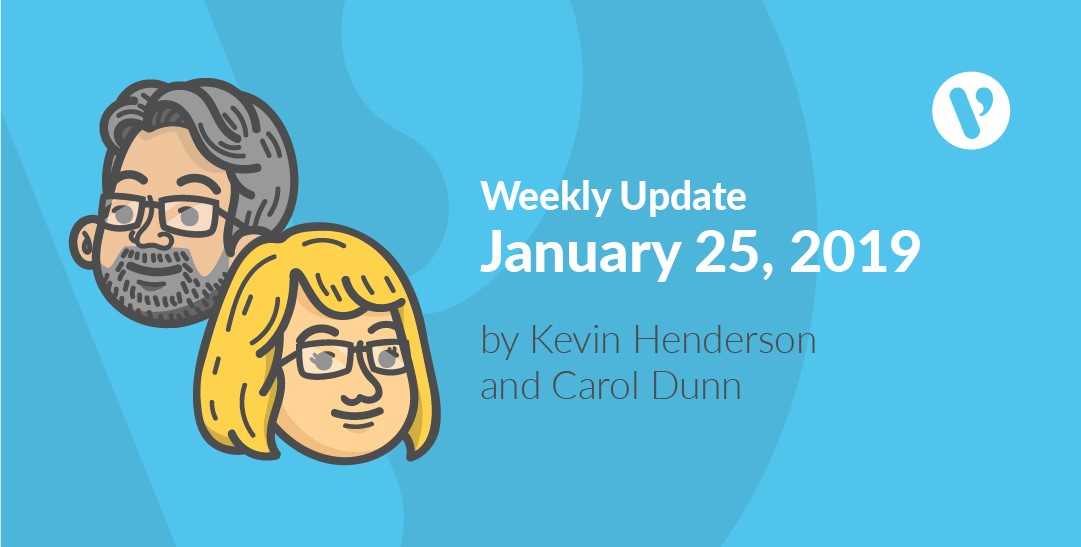Three words for February: Clean, Balance, Organize
Clean. Balance. Organize.
I recently read a blog by Chris Brogan (keynote speaker, author, and business and marketing advisor) in which he explains why instead of making New Year’s Resolutions, he uses a practice called “My 3 Words.” In a nutshell, each year he chooses three words that will guide his actions and choices on a daily basis.
In keeping with this idea, I have chosen three words for the month of February: clean, balance, and organize.
Why these three words? Mainly because they relate to three monthly observances for January. (And it’s too late to accomplish all of this for the month of January, as it’s almost over, so I’m making them priorities for February.)
Those three observances are Clean Up Your Computer, Get a Balanced Life, and Get Organized. And to me, all three of those things are connected.
A balanced life involves organization (scheduling in time for such things as family, fun, me-time, and exercise), and cleaning up my computer will help me become more organized while also achieving work-life balance through having more time for those other things that I want to do. Win-win!
So I’m challenging all Velsoftians to also adopt these words for this month. (Or maybe come up with your own three words!)
Here’s an excerpt from Velsoft’s Time Management course to set us all on the right path to cleaning up our computers, balancing our lives, and getting organized (if you choose to do this!)
Guidelines for Efficient Planning
Life gets much easier when we have a plan and put it into action. Having a plan gives us a place to start, as well as being a way to remember what we are supposed to be doing at any given time.
Here are some guidelines for efficient planning that you can make work for you right away.
- Did you know that you can save yourself an hour each day just by getting organized? When you arrive at work or return home, take a moment to put your coat and keys where they belong. Put papers where you can put your hand on them quickly.
- Use your workspace and personal space (home, vehicle, garage, etc.) to their greatest advantage. There is no need to do a big clean up once a year if you can take a half hour once a week to file, sort, and keep things organized.
- It is important to identify and operate within two time horizons: short and long term. Anticipating events will help you to get things done in the short term which contribute to achieving long-term objectives.
- An up-to-date master calendar can be your most helpful planning tool. If you prefer an electronic version, make sure that it is backed up properly so that you don’t lose your data.
- When things begin to get hectic, a “Things to do Today” list helps focus attention on the highest priority items.
- Action planning worksheets, milestone charts, and PERT diagrams (the types of diagrams used in project management) are excellent planning aids when properly used.
- Planning contact with colleagues and staff will help minimize disruptions. Keep a file for each person you meet with on a regular basis, with items to be discussed highlighted for easy reference.
- The most effective approaches to planning are those tailored to meet individual needs. Concepts, procedures, and worksheets should be modified to fit individual circumstances.
- Experts say nothing should be attempted without prior planning, although applying flexibility is also important.
A Planning Checklist
For every plan you make, cover all these points:
- What
- Where
- When
- How
- Who
Putting Plans into Action with Scheduling Tools
Some useful short-term planning tools:
- A daily to-do list
- A planner with at least a week at a glance
- A monthly project list
- Project planning worksheet
What’s in the Pipeline
- Jan is working on CA course components and eLearning QA.
- Carol is editing new courses.
- Ben is working on custom projects.
- Sydney is creating custom eLearning courses and working on custom projects.
- Dylan is creating graphics for custom and internal customers.
Course Count
Courses released this month:
Introduction to HTML and CSS Coding Part 2
Here is the official count of courses for both courseware and eLearning:
| Computer | SoftSkills | Total Courses | |
| Courseware | 288 | 177 | 465 |
| eLearning | 941 | 177 | 1118 |