5 Steps to Consider When Creating your Website
As a predominantly online business, with customers all over the world, Velsoft’s website is essentially the home base for our business. Like many other businesses, we rely on our website to link our social media pages, newsletters, and marketing efforts back to. It’s also where many customers purchase our products.
In light of that, creating your website is a very important step in building your online business. Luckily, creating your own website is easier and cheaper than ever. This blog intends to be a five-step guide to getting started with creating your website, and doing it right.
Step One: Choose a Hosting Service
The first step is to choose a company to host your website. To choose the best host, you should consider what features you’ll need your website to have. Do you need things like:
- Blog Posts
- Newsletters
- Forums
- Shopping card and credit card processing services
- Images, audio, video
- Integration with mobile apps
- Integration with a particular web editor
- Databases or advanced programming lanugages
- FTP or CGI access
Once you’ve determined the features you want, do some research and ask around for recommendations of the right hosting company. Here are the basic features you will want when you are creating your website:
1.) Custom Domain Names: your provider should be able to use a custom domain name and register it for you.
2.) Site Setup and Restrictions: Ask how many pages are included with your site package and what the size limit is. If you have a lot of pages and complex features (like videos or databases), you’ll need more space.
3.) Email Features: Find out how many email addresses are included with your package and if they will use your custom domain name. You should also determine the type of access provided. Some providers only allows access email via their website, while others will allow you to access your email through third-party programs like Outlook.
4.) Page Creation Features: Most hosting companies have a fairly easy-to-use interface for creating web pages, which is especially important if you don’t have a technical background. Tools that SHOULD be available include:
- Built in website search engine
- Social media integration
- Easy-to-use contact forms
5.) Security and backup Protocols: Determine what security protocols are being used and how data is being backed up and stored. This is especially important if your website processes credit card data.
6.) Data – Your website should include easy access to data about your website’s traffic.
7.)Support Options – Find out what type of support is included with the hosting package – a good host should have 24/7 support available.
Step Two: Create a domain name and email addresses
When creating your website, use the tools from your chosen hosting provider to set up your domain and email addresses. Remember to make the addresses relevant, easy to type and remember.
Step Three: Create your Graphic Identity
Create your graphic identity based on your logo. Choose a color scheme, font and overall layout and design feel. This will give your website a certain feel and consistency, for example; maybe each page has a header with your logo and the same menu design.
Step Four: Designing your Website
Most hosting companies offer a variety of themes to choose from, and you can always change this later on. Take some time to create a website plan and decide the overall topics of each page – from the home page to subpages. Be mindful of the visitors to your website and try to arrange the pages in a way that will make sense to them.
Keep your menu and list of links visible in the same place on each page so it appears consistently. You’ll want to make sure you have a separate page for your products, contact info and company info.
It’s also important to remember that your site will be viewed in various different screens, some of which will be a lot smaller (smartphones), so use easy to read colors, large fonts, images and ensure the pages load quickly. Also, be mindful of the use of media or widgets – for example, Apple devices do not support Adobe flash, and since a lot of people use Apple devices, maybe you’ll want to avoid that.
Step Five: Add your Content
Finally, it’s time to add your content and let visitors know what you’re all about. Keep in mind, most readers scan content rather than read it, so be sure to break up content and use lots of headers to catch their attention.
From our experience, we suggest doing these things:
- Encourage a dialogue
- Build trust by being credible and doing what we say we will do (don’t try to trick visitors into giving their contact info for example)
- Show and demonstrate your message
- Share the message and how customers use the products and services (reviews, demos)
Long story short, focus on content that people can use, and give the key points of your content. Instead of creating a website that is covered in ads or messages to “buy now”, focus on creating “rich content”. Rich content means you are writing to inform, persuade or advise about things your readers need to know. Rich content should encourage dialogue and provide something people can use.
Aside from being appealing to visitors, rich content is also appealing to search engines and helps them find you. Search engines want to guide users towards pages that are relevant.
As a final note, make sure your content is unique and appropriately licensed.
If you want more information about how to get your online business start, check out our course “Building an Online Business” here: http://www.velsoft.com/products/small-business-training-for-entrepreneurs/building-a-online-business